



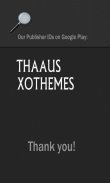




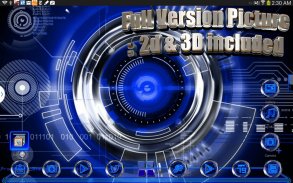
Blue Krome Theme for NEXT

Blue Krome Theme for NEXT açıklaması
<b>Next Launcher Theme Blue Krome 2D</b>
This is an absolutely Free Theme for Next Launcher in 2D. It comes with 399 HD icons and 3 wallpaper.
Please read Directions carefully below before using please.
<b>DIRECTIONS:</b>
1. Next Launcher application is required.
If you do not have it, Search on Google Play for free or paid versions.
NOTE: Next launcher is made by NEXT Developer, we only make the themes for you to enjoy. We are not affiliated with NEXT Launcher application. We do not have any advertising on this app, so the 2D theme is free. If you prefer not to use this theme, simply uninstall.
2. Open Next Launcher, Select Menu, Themes, Installed tab, Select and Apply Theme.
NOTE: This free version does NOT work in 3D mode, only 2D.
If you like, please consider the "Full Version"
- Full Version supports both 2D and 3D modes
- Over 2500 HD icons and 40 HD wallpapers
- Even very small details of theme are custom hand crafted.
Take a look at our full version here:
Link: <a href="https://www.google.com/url?q=https://www.google.com/url?q%3Dhttp://goo.gl/Ty4FV2%26sa%3DD%26usg%3DAFQjCNGaJR5ROFVkD9lb2JrUHRGbWFdvFg&sa=D&usg=AFQjCNF_e__MSCc85NOWeNmEwiCq-YZjYA" target="_blank">http://goo.gl/Ty4FV2</a>
If you prefer a different colors or see other themes, have a look at our store "DimensionX" on Google:
Link: <a href="https://www.google.com/url?q=https://www.google.com/url?q%3Dhttp://goo.gl/taIyIa%26sa%3DD%26usg%3DAFQjCNFu5hvV7vLqBLdGuQYW8dYvF49czw&sa=D&usg=AFQjCNEht0fPhMZCgGuUyQmsYrY1a_Kb8Q" target="_blank">http://goo.gl/taIyIa</a>
<b>SOCIAL</b>
Visit our Google+ page or Facebook page for all of our themes. Join our community for more experience to get the latest themes and news.
• My Google Community: <a href="https://www.google.com/url?q=https://www.google.com/url?q%3Dhttp://goo.gl/9PQYdb%26sa%3DD%26usg%3DAFQjCNFfiO5Z20Oe3i_ZsmB4OQ1ypsU-zw&sa=D&usg=AFQjCNH01DxgnljdnkeovRvblkVvMESqog" target="_blank">http://goo.gl/9PQYdb</a>
• Google Plus: <a href="https://www.google.com/url?q=https://www.google.com/url?q%3Dhttps://plus.google.com/%252BMichaelAXoThemes/posts%26sa%3DD%26usg%3DAFQjCNF4V2E3-j3m3lMRdXY3JPPBG1MEZg&sa=D&usg=AFQjCNFu095SG27LXtsgab3JNhRLME038Q" target="_blank">https://plus.google.com/+MichaelAXoThemes/posts</a>
• Facebook: <a href="https://www.google.com/url?q=https://www.google.com/url?q%3Dhttp://www.facebook.com/xothemes%26sa%3DD%26usg%3DAFQjCNHLTeSM8yuDmuxV9vSi20jK_PIV3A&sa=D&usg=AFQjCNH4m-BH_8FtYpJcUXzyQqvUJRXtmQ" target="_blank">http://www.facebook.com/xothemes</a>
• Website: <a href="https://www.google.com/url?q=https://www.google.com/url?q%3Dhttp://www.xothemes.com%26sa%3DD%26usg%3DAFQjCNEGkxhOoGd4rp-vQOxv92DgseJDzg&sa=D&usg=AFQjCNGIOm4sOzHw4slDZmGNMEW2w40KCA" target="_blank">http://www.xothemes.com</a> (see screenshots)
• Twitter: <a href="https://www.google.com/url?q=https://www.google.com/url?q%3Dhttp://www.twitter.com/@xo_studio%26sa%3DD%26usg%3DAFQjCNHoZknFXlsqm6gEYhS7VoV4BEMC7g&sa=D&usg=AFQjCNHsVAttpmiUhC3JrhYNtHZeFhqMZw" target="_blank">http://www.twitter.com/@xo_studio</a>
<b>Installation in 2D normal classical mode</b>
1. Open Next Launcher 3D
2. Press menu on your desktop
3. Select Theme in Menu
4. Select "Installed"
5. Select theme and Apply
<b>Troubleshooting</b>:
1.If you don't see the theme, try the following:
- Close Next Launcher
- Open it again.
- Apply any Default theme
- Follow Installation for 2D mode direction above again.
If you have any questions, please email me: <a href="mailto:Ten.Designer@gmail.com">Ten.Designer@gmail.com</a>
Sincerely,
Michael A.
DimensionX & XOTHEMES
This theme is not affiliated with next launcher theme maker nor zt.art
</div> <div jsname="WJz9Hc" style="display:none"><b> <font color="blue" size="5"> Sonraki Launcher Tema Mavi Krome 2D
Bu 2B Sonraki Launcher için kesinlikle Bedava Tema olduğunu. Bu 399 HD simgeleri ve 3 duvar kağıdı ile birlikte geliyor.
Dikkatlice lütfen kullanmadan önce aşağıdaki Tarifi okuyunuz.
<b> TALİMATI:
1. Sonraki Launcher uygulaması gereklidir.
Eğer yoksa, Google Arama ücretli veya ücretsiz sürümleri için oynayın.
NOT: Sonraki başlatıcısı SONRAKİ Geliştirici tarafından yapılan, zevk için biz sadece temalar yapmak. Biz SONRAKİ Launcher uygulaması ile bağlı değildir. 2B tema ücretsiz yüzden, bu app herhangi bir reklam yoktur. Bu temayı kullanmak istemiyorsanız, sadece kaldırın.
2. Açık Sonraki Launcher, Menü, Temalar, Yüklü sekme, Seç ve Tema uygulayın.
NOT: Bu ücretsiz sürümü 3D modunda, yalnızca 2D değil iş.
İsterseniz, "Tam Sürüm" düşünün lütfen
- Tam Sürüm 2D ve 3D modları destekler
- 2500 üzerinde HD simgeleri ve 40 HD duvar kağıtları
- Tema bile çok küçük detaylar özel el yapımı vardır.
Burada bizim tam sürüm bir göz atın:
Bağlantı: <a href="https://www.google.com/url?q=http://goo.gl/Ty4FV2&sa=D&usg=AFQjCNGaJR5ROFVkD9lb2JrUHRGbWFdvFg" target="_blank">http://goo.gl/Ty4FV2</a>
Diğer temalar, farklı bir renk tercih veya görürseniz, bizim mağaza Google'da "DimensionX" de bakabilirsiniz:
Bağlantı: <a href="https://www.google.com/url?q=http://goo.gl/taIyIa&sa=D&usg=AFQjCNFu5hvV7vLqBLdGuQYW8dYvF49czw" target="_blank">http://goo.gl/taIyIa</a>
<b> SOSYAL
Bizim temalar tüm bizim Google+ sayfası veya Facebook sayfasını ziyaret edin. En son temalar ve haberleri almak için daha fazla deneyim için topluluğumuza katılın.
& # 8226; Benim Google Toplum: <a href="https://www.google.com/url?q=http://goo.gl/9PQYdb&sa=D&usg=AFQjCNFfiO5Z20Oe3i_ZsmB4OQ1ypsU-zw" target="_blank">http://goo.gl/9PQYdb</a>
& # 8226; Google Plus: <a href="https://www.google.com/url?q=https://plus.google.com/%2BMichaelAXoThemes/posts&sa=D&usg=AFQjCNF4V2E3-j3m3lMRdXY3JPPBG1MEZg" target="_blank">https://plus.google.com/+MichaelAXoThemes/posts</a>
& # 8226; Facebook: <a href="https://www.google.com/url?q=http://www.facebook.com/xothemes&sa=D&usg=AFQjCNHLTeSM8yuDmuxV9vSi20jK_PIV3A" target="_blank">http://www.facebook.com/xothemes</a>
& # 8226; Web Sitesi: <a href="https://www.google.com/url?q=http://www.xothemes.com&sa=D&usg=AFQjCNEGkxhOoGd4rp-vQOxv92DgseJDzg" target="_blank">http://www.xothemes.com</a> (ekran bakınız)
& # 8226; Twitter: <a href="https://www.google.com/url?q=http://www.twitter.com/@xo_studio&sa=D&usg=AFQjCNHoZknFXlsqm6gEYhS7VoV4BEMC7g" target="_blank">http://www.twitter.com/@xo_studio</a>
<b> 2D Kurulum, normal klasik mod
1. Açık Sonraki Launcher 3D
Masaüstünüzde 2. Menü
Menüde 3. Tema
4. Seç "Yüklü"
5. tema seçin ve uygula
<b> Sorun giderme :
Eğer tema görmüyorum 1.If, aşağıdakileri deneyin:
- Yakın Sonraki Launcher
- Tekrar açın.
- Herhangi bir Varsayılan Temayı uygula
- Yukarıda yine 2B modu yönü Kurulum izleyin.
Herhangi bir sorunuz varsa, bana e-posta lütfen: <a href="mailto:Ten.Designer@gmail.com">Ten.Designer@gmail.com</a>
Saygılarımızla,
Michael A.
DimensionX ve XOTHEMES
Bu tema sonraki başlatıcısı tema yapımcısı, ne de zt.art ile bağlı değildir
</b>
</b>
</b>
</b>
</font></b></div> <div class="show-more-end">





























